 |
|
 |
|
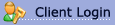 |
Performance Appraisal Software Systems (cont...) |
|
|
|
|
FORMULATING
PERFORMANCE MEASURES
Performance Measures are any of the following:
- Goals/Objectives
- Key
Performance Indicators (KPIs)
- Competencies/Values
Performance
Measures need to be mutually agreed between line managers
and employees, and documented onto a Performance Agreement
Form, which serves as a written "contract" between
them regarding WHAT needs to be done by the employee and to
what STANDARD (Quantitatively and Qualitatively).
There should be anything from 5 to 15 Performance Measures
per position/role, consisting of 4 to 8 critical Competencies/Values,
with the balance comprising of Goals/Objectives and KPIs.
Before
attempting the above process, it would be a good idea to first
develop a Job/Role Description for the position through a
thorough Job Analysis, as a Job/Role Description can be a
major source to derive Performance Measures from.
STEP
1: SETTING KEY PERFORMANCE AREAS (KPAs)
KPAs are areas of accountability for which an employee
is expected to produce results.
All jobs should have anything up to a maximum of seven KPAs
which, if viewed, will tell you broadly WHAT the JOB ENTAILS
(similar to "Job Functions" in the old language).
KPAs should meet the following criteria:
- They
(or their combination) should be unique to the specific
position.
- They
should provide clear justification for the existence of
the position.
- They
must be within the authority level of the jobholder.
- They
must be worded briefly (1-3 words).
- Their
number must be limited (not more than 7), focusing on the
most important job outputs.
- Provides
an answer to the question: "Where does a cluster of
related job activities lead to?".
Examples
of KPAs:
- Office
Administration
- Equipment
Maintenance
- System
Security
- Loss
Control
- Customer
Support/Service
- Account
Management
- Sales
- Marketing
- Advertising
- Purchasing
- Network
Operations
- Network
Installation
-
Self-Development
-
Human
Resources Management
-
-
-
Operational
Planning, Organizing and Control
previous
page next
page
|
|
| |
|
|
|
|
|
|
|
|
|
